Snort Interfaces¶
The Snort Interfaces tab is where one can add, edit or delete a Snort instance from a physical network interface. A snort instance can also manually started and stopped. If Barnyard2 is configured on an interface, it can also be started or stopped.
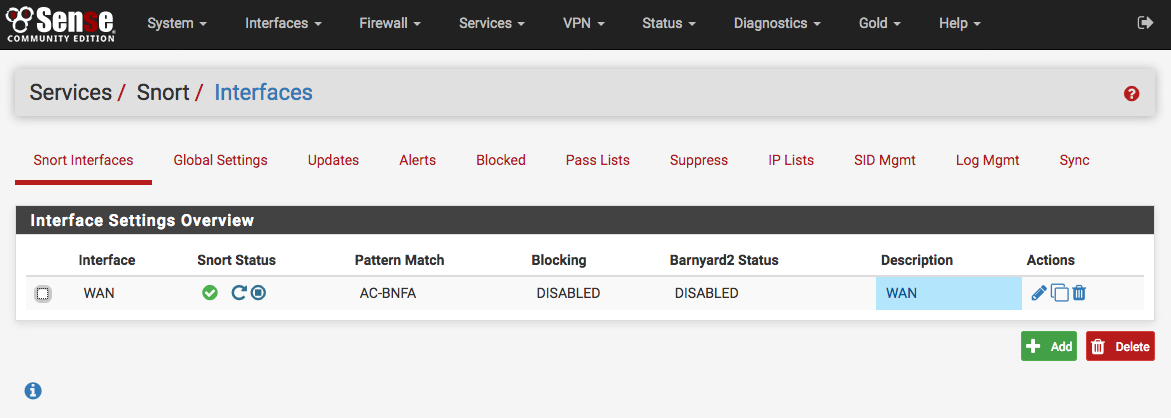
The green icon indicates a running Snort process for the interface. To stop a
running process, click the  icon and wait for it to change to
icon and wait for it to change to
 as shown below.
as shown below.
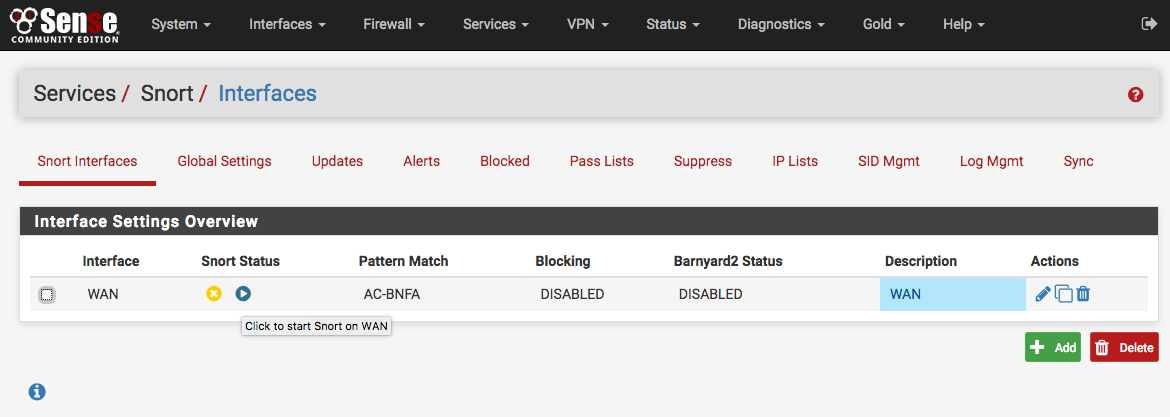
To add a new Snort configuration for an interface, click Add.
To edit an existing Snort configuration, click edit icon.
To delete an existing Snort configuration, click the checkbox on the left of the interface to select it, then click Delete. A prompt for confirmation will appear before deleting the chosen interface. Multiple interfaces may be selected and deleted at once.