Redirecting all DNS Requests to pfSense¶
To restrict client DNS to only the specific servers configured on a pfSense® firewall, a port forward may be used to capture all DNS requests sent to other servers.
Before adding this rule, ensure the DNS Forwarder or DNS Resolver is configured to bind and answer queries on Localhost, or All interfaces.
In the following example, the LAN interface is used, but it could be used for any local interface. Change the Interface and Destination as needed.
Navigate to Firewall > NAT, Port Forward tab
Click
 Add to create a new rule
Add to create a new ruleFill in the following fields on the port forward rule:
Interface: LAN
Protocol: TCP/UDP
Destination: Invert Match checked, LAN Address
Destination Port Range: 53 (DNS)
Redirect Target IP: 127.0.0.1
Redirect Target Port: 53 (DNS)
Description: Redirect DNS
NAT Reflection: Disable
When complete, the port forward should appear as follows:
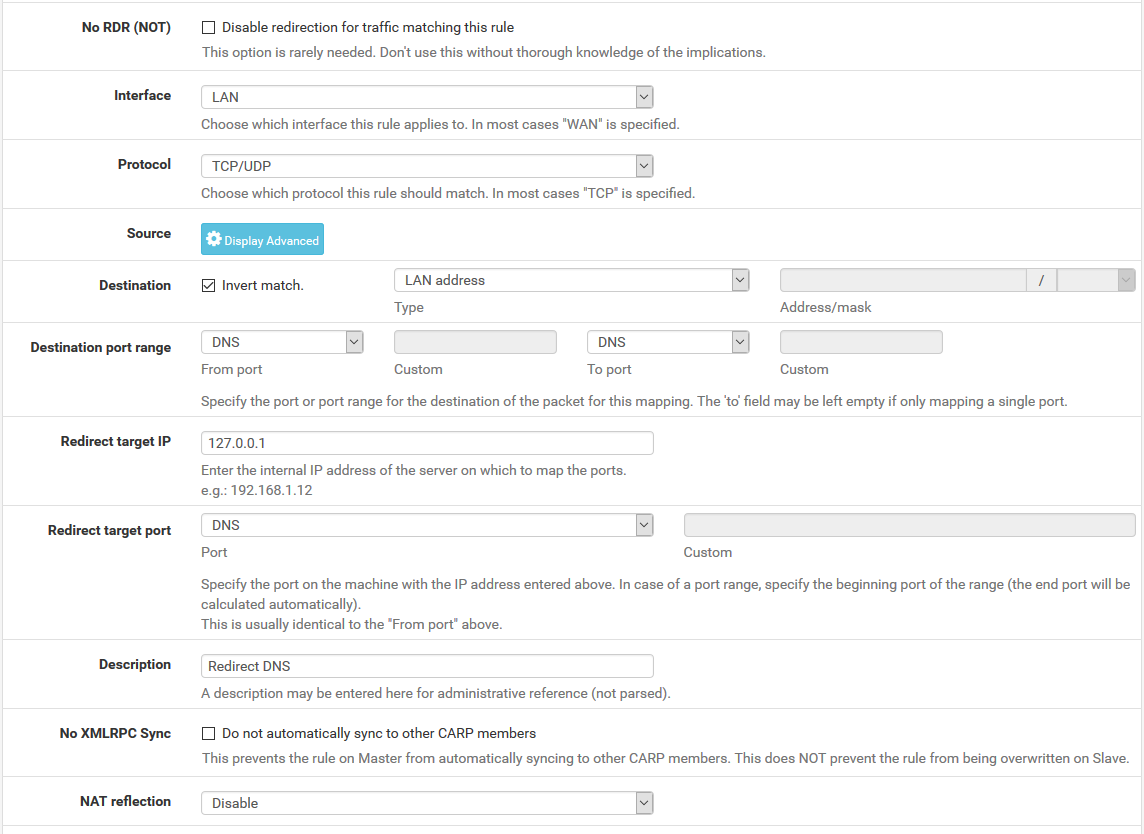
If DNS requests to other DNS servers are blocked, such as in the Blocking DNS queries to external resolvers example, ensure the rule to pass DNS to 127.0.0.1 is above any rule that blocks DNS.
Now any DNS request made to any external IP address will result in the query being answered by the firewall itself. Access to other DNS servers on port 53 is impossible.
This could be adapted to allow access to only a specific set of DNS servers by changing the Destination network from “LAN Address” to an alias containing the allowed DNS servers. The Invert match box should remain checked.