Blocking DNS Queries to External Resolvers¶
This procedure will allow the firewall to block DNS requests to servers that are off this network. This can force DNS requests from local clients to use the DNS Forwarder or Resolver on pfSense® for resolution. When combined with OpenDNS, this allows DNS-based content filtering to be enforced on the local network.
Setup OpenDNS servers (or whatever DNS servers are preferred) in System > General. For OpenDNS, that would be
208.67.222.222and208.67.220.220Add a firewall rule on Firewall > Rules, LAN tab permitting TCP/UDP source: any to the firewalls LAN IP Address, port
53(destination IP and port)Move this newly created rule from step #2 to the very top of the LAN rules
Add a new rule blocking protocol TCP/UDP source: any destination: any.
Move the rule created in step #4 to the second position behind the permit rule that was moved in step #3.
That’s it. Enjoy the fact that the hosts behind pfSense can only talk to the built in DNS resolver running on LAN which uses OpenDNS.
When complete, there will be two rule entries that look like the following picture:
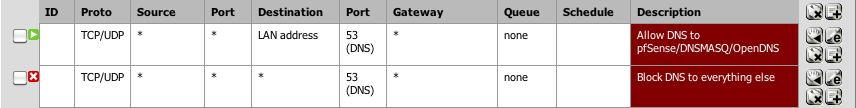
Certain local PCs could be allowed to use other DNS servers by placing a pass rule for them above the block rule.