Executing Command Line Programs Using the Web Interface¶
This article explains how shell command commands may be run directly from the pfSense® webGUI. Note that this functionality is not officially supported, *use at your own risk!*
Description¶
Navigate to Diagnostics > Command in the webGUI
Enter the command to run in the Command field inside the Execute Shell Command section.
Commands entered here will be executed as if they were run from a command line, and the results returned on the page. Commands must run non-interactively and must exit on their own. See Warnings below.

Click Execute
The output from the command will be displayed, such as:
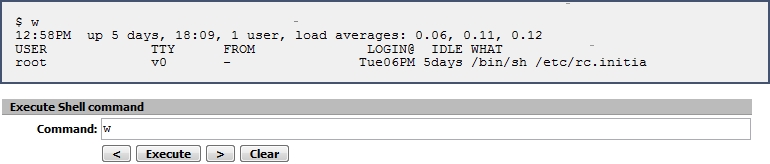
Warnings¶
Commands run from this function must run and then stop/return.
Commands that run indefinitely, such as ping without a count or tcpdump without a limit set will never stop or return output, and will be left running indefinitely in the background until they are manually killed.
Interactive commands, such as vi will fail similarly, or may exit due to other issues with the terminal being non-interactive.