Troubleshooting the HAProxy Package¶
Troubleshooting steps for HAProxy package.
HAProxy Troubleshooting¶
For troubleshooting there are 2 parts are helpful, depending on the issue:
Stats page
Syslog logging
Stats¶
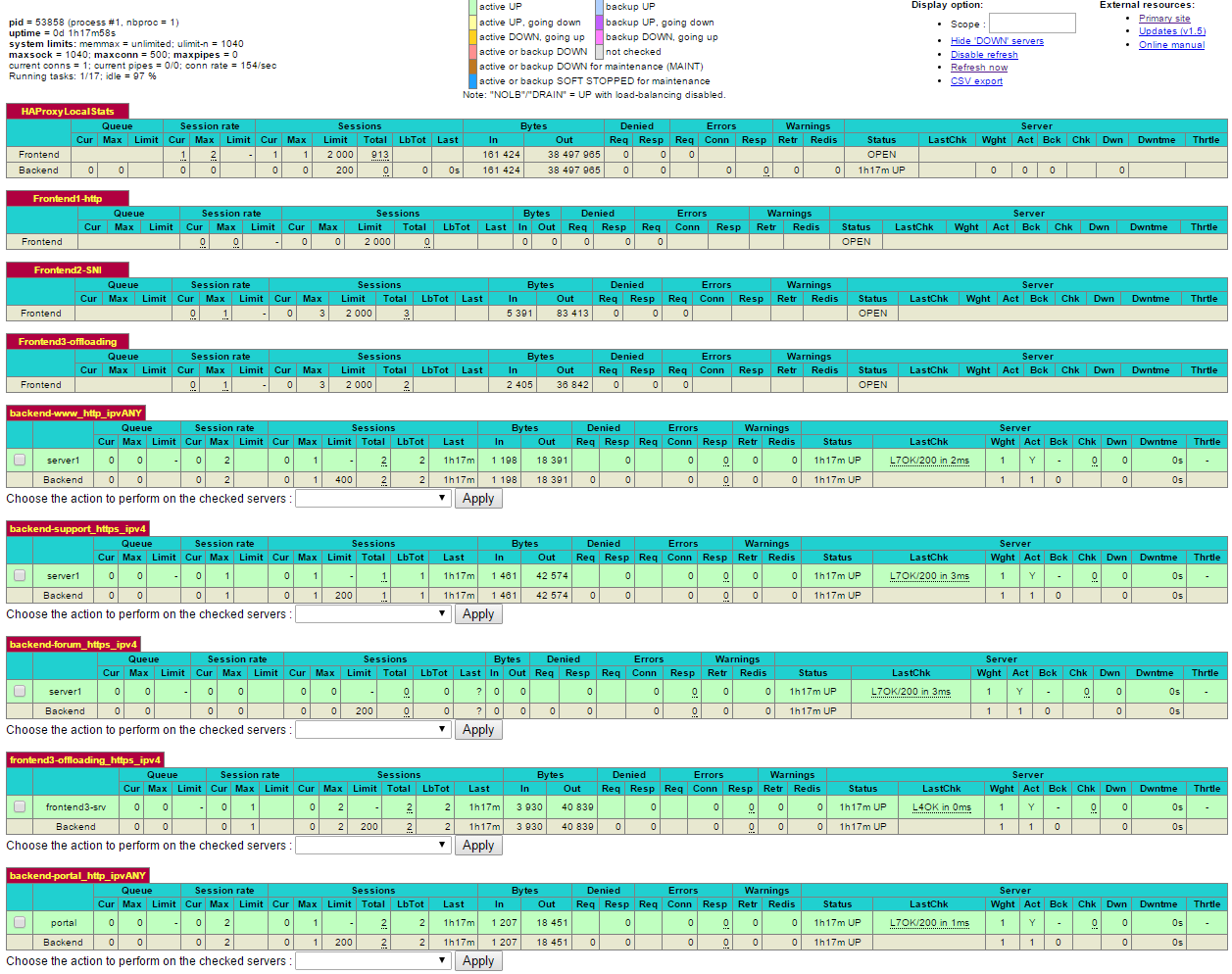
If health checks have been configured on the servers, the backend will show what servers are up or down. Layer 7 checks provide the most information about this, but a layer 6 or 4 check can also be useful.
If a server is shown in red like here, hover over the check result for a second. It will tell what the short error code means in a more readable description:
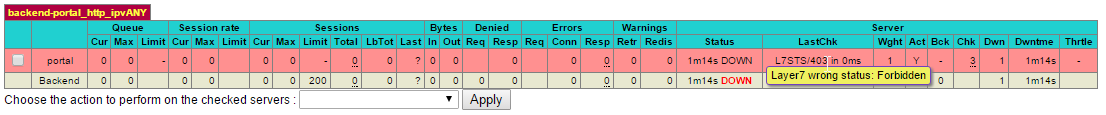
There are different error codes that ask for different resolution.
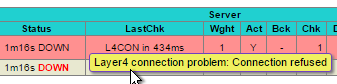
or
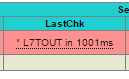
A layer 4 issue might indicate that a wrong server ip or port was filled in, or that the server is not running / accepting connections. A firewall on the server itself, or a missing route could all cause these kinds of issues. A layer 6 issue indicates a problem with the SSL certificates. A layer 7 issue would generally be due to a unexpected or no status returned by the webserver, the webserver might take to long to present the checked url. Or the webserver does not support the configured check method/options.
For configuring the healthcheck, the following options should be accepted by most webserver, but are more difficult to filter out from normal webserver logs:
option httpchk GET / HTTP/1.1\r\nHost:\ www.yourdomain.com\r\nAccept:\ */*
If the backend requires authentication, another option could be to change the url to a different page that does not need authentication, perhaps specifically added to the webserver for this purpose:
option httpchk GET /healthcheck.php
Or accept that authentication error as the ‘valid’ result:
http-check expect status 401
Syslogs¶
If all backend servers are ‘up’ in the stats, but ‘sometimes’ users are reporting problems, then logging is important to configure and collect.
Haproxy allows for configuring syslog server destination on the settings tab. The actual logging to files must by configured on that destination syslog-server. The default log format is rather detailed if configured for the appropriate format. As such the ‘Detailed logging’ option in the frontend edit page should be checked. For mode HTTP servers the following will be configured in the config file:
option httplog
For mode TCP servers the following will be configured in the config file:
option tcplog
If needed, it’s also possible to capture additional traffic headers which will be added into the syslog messages.
More information about these options can be found in the official documentation: Official HAProxy manual