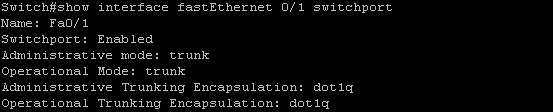VLAN Trunking¶
This article will give a brief overview on VLANs and VLAN trunking to be used in pfSense® software.
See also
There is a lot more detail on VLANs, security issues with VLANs, pfSense VLAN configuration, VLAN switch configuration, and more in the pfSense Book.
Definitions¶
VLANs are virtual LAN segments of a managed switch, and when pfSense is plugged into a trunk port it can utilize VLANs to have multiple virtual interfaces, one for each available VLAN. In this manner, pfSense can talk to a large number of networks without the need for more physical interfaces.
In pfSense, VLAN tags must be created under Interfaces > (assign), on the VLANs tab. After creating the VLAN interface, it can be assigned and used like any other interface.
Creating VLANs¶
The following example is for one type of switch only and may be out of date. Consult your switch manual for directions on the creation of VLANs and how tagging is configured.
Connect to the managed switch using a console cable and terminal client.
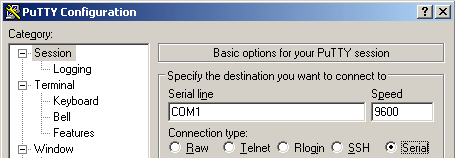
Create the relevant amount of vlans required and commit the changes made to the managed switch.
Switch>enable Switch#vlan database Switch(vlan)#vlan 10
View the vlans created
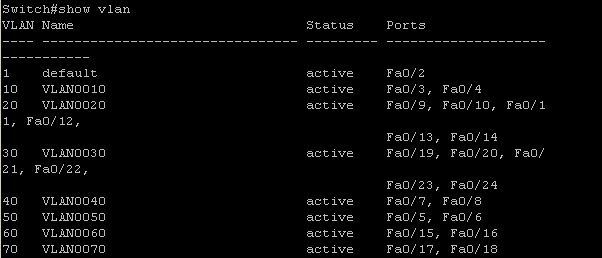
Creating a vlan trunk¶
Use the switch management interface to create the trunk.
Switch#configure terminal Switch(config)#interface fastEthernet 0/1 Switch(config-if)#switchport mode trunk Switch(config-if)#switchport trunk encapsulation dot1q Switch#show interface fastEthernet 0/1 switchport
View the VLAN trunk created.